Online Purchasing Process
Esaote E-shop offers the possibility to purchase only after registering and obtaining account validation.
The validation of a new account will be examined and confirmed by Esaote.
After logging in with your credentials, you can browse the catalog through the navigation menu or search for the desired product using the appropriate search function
Once the desired product has been chosen, it will be possible to add it to the cart by clicking on the "Add to cart" button.
If the product requires close compatibility for operation, the serial number of the product previously purchased and currently in your possession will be requested.
Some products need to be installed by authorized Esaote personnel. You will be contacted to organize the necessary procedure.
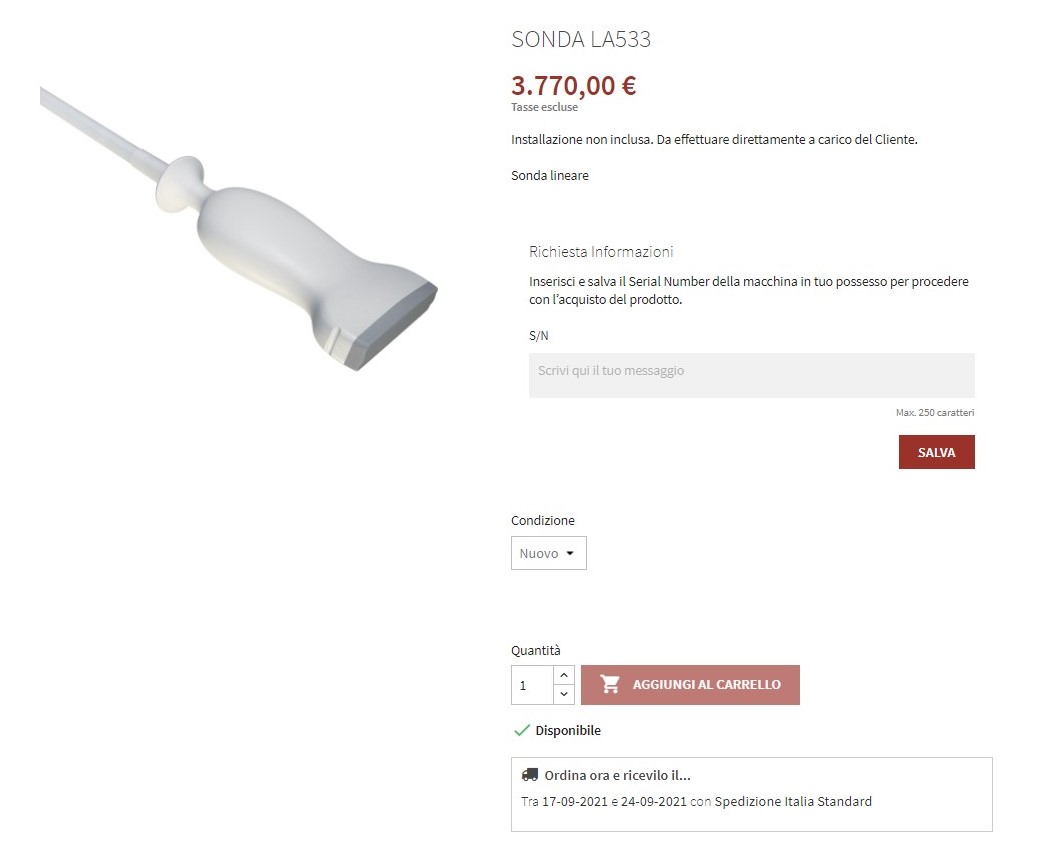
After clicking on the button "add to cart" you will be able to view the estimated shipping costs for the products in the cart.

For any change or removal of products in the cart, you can view the status of products added at any time by clicking on the button cart in the main menu of the site.
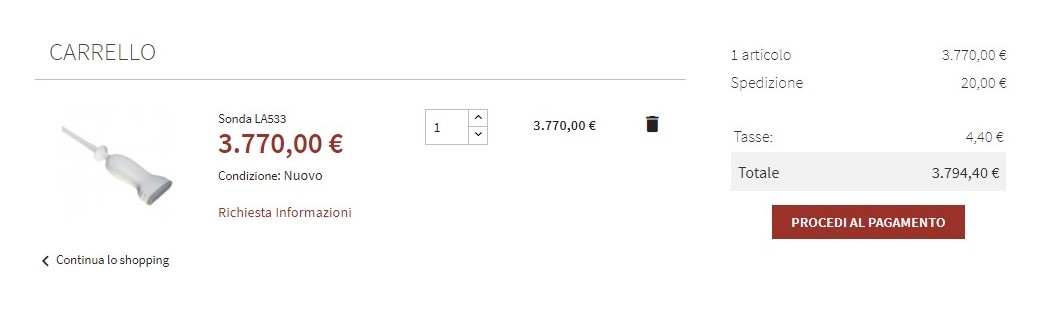
To complete your order, just click on the "proceed to payment" button.
Check that the billing and delivery address is correct.
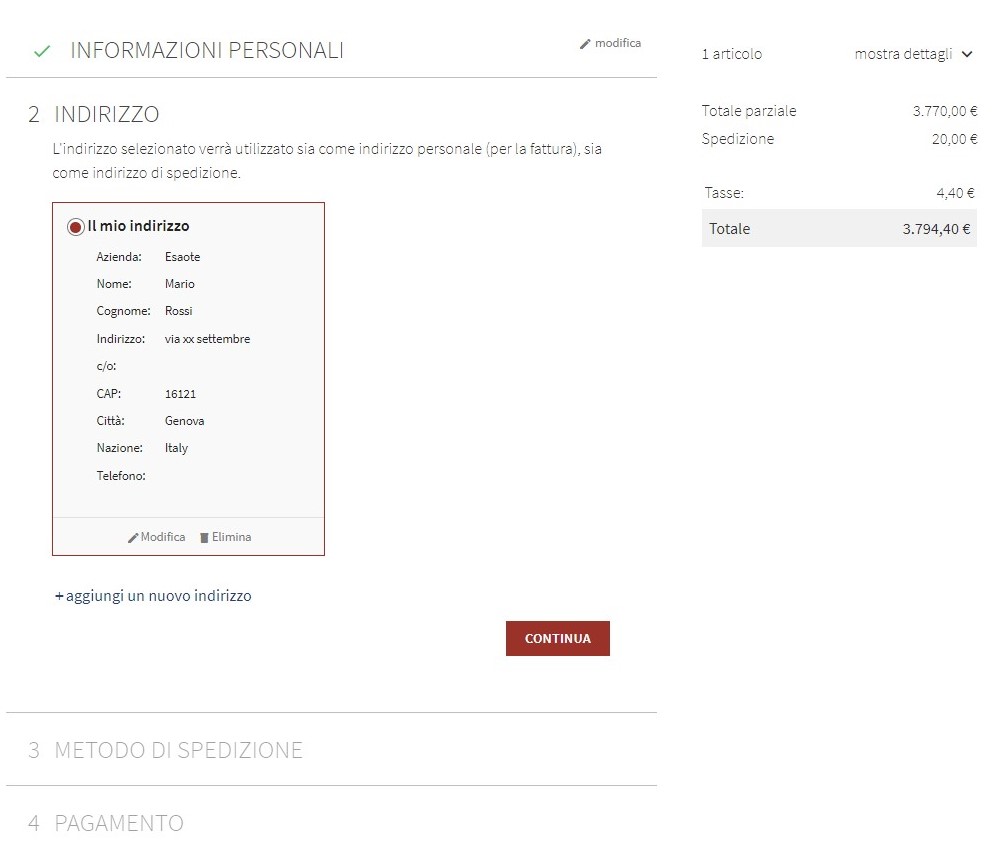
The shipping method will be automatically selected based on the delivery address and will show the estimated delivery date based on the products in the cart.
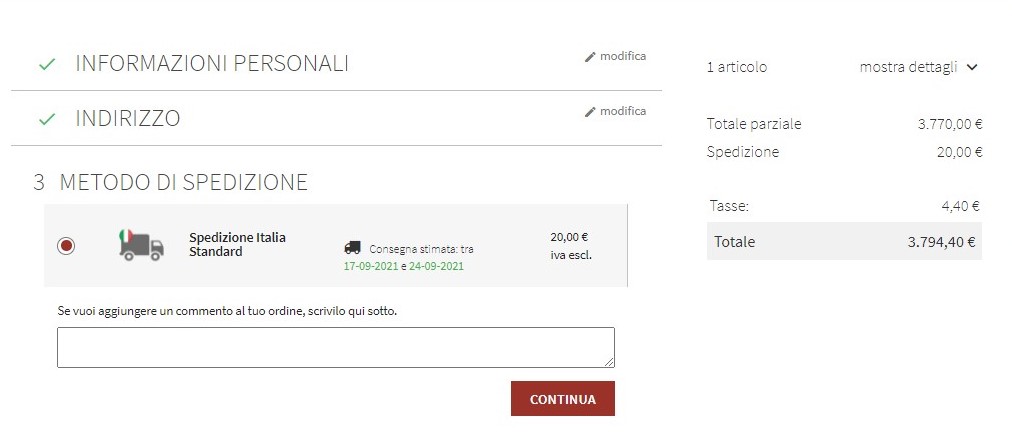 Continue by selecting the desired payment method and complete the payment following the instructions of your banking partner.
Continue by selecting the desired payment method and complete the payment following the instructions of your banking partner.
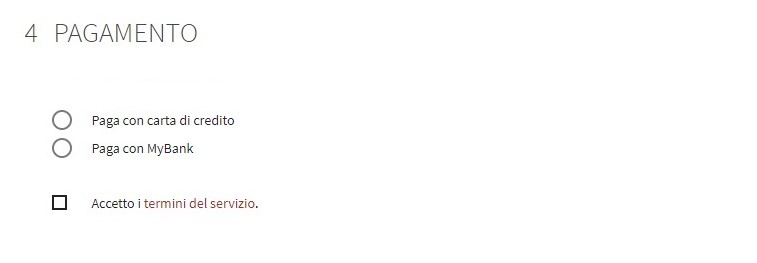
At the conclusion of the payment process the order summary page will be displayed with all the information related to the order just placed.
The same information will be sent by e-mail to the address associated with the account.
For any problem or information you can contact customer service by the following methods: